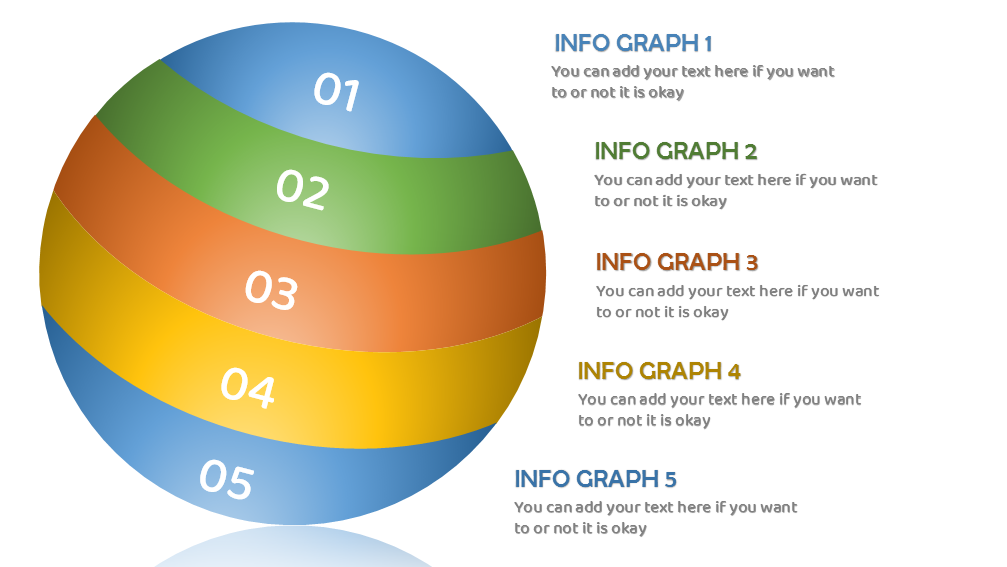This is a professional-looking ball-type info graph. This slide can be used for defining a business, material, etc. Here’s how it works. With your first click, the 5th part of the ball will fall down and then the text you can see on the right side of the part will fly in. And then if you click again, the 4th part of the ball will fall down with its text flying in. And when the first part falls down then the whole structure forms a ball with all of its definitions.
Each part is grouped with the numbers as you can see in the picture. So don’t ungroup the parts and the texts cause if you do the animations will disappear. But you can change the animations however you like. But make sure to keep the groups grouped for having good animations.
About the colors, the colors of the ball’s parts and texts can easily be changed. To change the color of the ball’s part just right-click on the ball’s part and go to format shape or just select the part and go to the “Format” tab you can see in the top menu. You can also change the formatting of the text however you like that is inside the ball’s part. The text outside the ball that is shown on the right side of the slide can also be easily changed. You can change the color of the text according to its ball’s part on the left side.
This slide was created by Ocean Rajpoot.